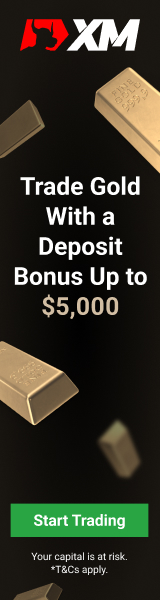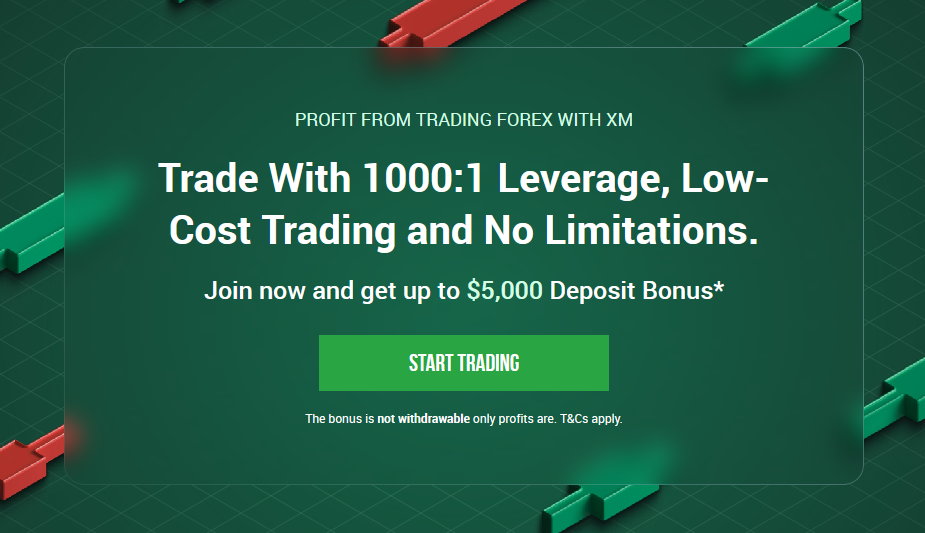$10

IFSC
📱 Trading Desk
MetaTrader4, MetaTrader5, cTrader
₿ Crypto
No
📈 Total Pairs
60+

Yes

Low
🕒 Account Activation Time
24 Hours
🏛️ Visit Broker
Our Axiory Demo Account Revealed:
How to set up a Demo Account – Step by Step
To register a demo account with Axiory, traders can follow these steps:
- Visit the official Axiory website and select the option to register for a demo account. This option is available when scrolling over the main menu under the “Experience Trading with Axiory” banner, under “Or Open a Free Demo”.
- When traders have clicked on this option, a digital application will load, and traders have the option between registering as an individual or as a corporate entity.
- Traders must complete the required fields by providing their First Name, Last Name, valid email address, country of residence, mobile number, and a user-selected password.
- Before proceeding, traders must read the Terms and Conditions along with the Privacy Policy before they can select “Start Trading”.
- The demo account application will be submitted, and traders will automatically be redirected to the Axiory website and logged into the trader’s dashboard.
- From here, traders can select “New Account” to open a demo account.
- Traders can choose any of the accounts that are offered by Axiory and choose between MetaTrader 4 or cTrader through which the practice account can be used.
Axiory Demo Account Features
The Axiory demo account is a practice account that can be used as a risk-free platform to practice trading, test strategies, and explore what Axiory offers. This account is not only intended for beginners but offers the perfect environment for experienced traders.
The demo account mimics the market environment and conditions of the live trading environment in real-time, providing accurate pricing as the market moves throughout the day. In addition to this, traders can expect the following unique features from their demo account:
- Traders get $10,000 in virtual funds.
- A choice between EUR and USD as the base account currencies.
- A choice between all live trading accounts.
- Flexible leverage that allows traders to test the trading conditions and platform accurately.
- Traders can choose between cTrader and MetaTrader 4 for demo purposes.
- Traders have full access to all trading tools, expert advisors, and indicators.
- The demo account is available for an unlimited time.
Pros and Cons
You might also like: Axiory Account Types
You might also like: Axiory Fees and Spreads
You might also like: Axiory Islamic Account Overview
You might also like: Axiory Minimum Deposit

$10

IFSC
📱 Trading Desk
MetaTrader4, MetaTrader5, cTrader
₿ Crypto
No
📈 Total Pairs
60+

Yes

Low
🕒 Account Activation Time
24 Hours
🏛️ Visit Broker
FAQ
What is the difference between a demo and a live trading account?
A demo account is a practice account that can be used by both beginner and professional traders. Beginners can use a demo account to practice their trading while more advanced traders can use it to test their trading strategies.
Alternatively, traders can also use a demo account to explore what a broker has to offer. Demo accounts are known for the risk-free environment that they offer along with the virtual funds which are used to trade.
Does Axiory offer a demo account?
Yes, Axiory offers a demo account.
How long is the demo account valid?
The demo account from Axiory has unlimited availability.
Which live trading accounts does Axiory offer?
Axiory offers the following live trading accounts:
- Nano Account
- Standard Account
- Max Account
- Tera Account
- Alpha Account
Does Axiory offer an Islamic Account?
Yes, Axiory offers an Islamic account option on all accounts except the Alpha Account because this is a share dealing account.
What are the available deposit currencies for a live trading account?
Axiory supports the following deposit currencies:
- USD
- EUR
Table of Contents