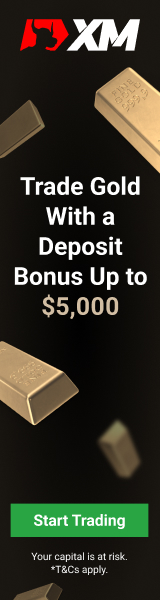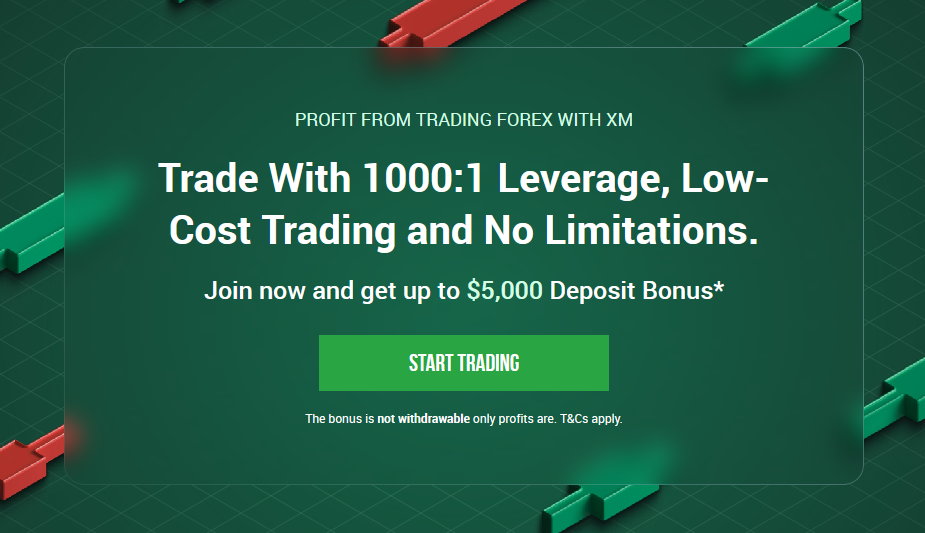Our HotForex Demo Account Revealed.
How to set up a Demo Account – Step by Step
To register a demo account with HotForex, traders can follow these steps.
- The trader can visit the official HotForex website and select the option to register for a demo account from the homepage.
- Once selected, the new page will provide traders with vital information about the purpose of the demo account. This page will also contain a link that traders can click to register a demo account either as a new or an existing client.
- Once traders have selected the relevant option, they can choose whether the account is for an individual or a corporate entity. In addition, traders must also select whether it is an individual or a joint demo account.
- Traders can complete the required fields by providing some basic information and selecting the option to register once they are done.
- The trader’s information will be processed, and traders can expect an email at the address that they provided. There is an embedded link that must be selected to verify the trader’s email address.
- Once the email has been verified, traders can sign into their client portal and use their new demo account by downloading either MetaTrader 4 or MetaTrader 5 and using their credentials to log in on the web or the desktop/mobile application.
HotForex Demo Account Features
Experienced and professional traders often consider the demo account as nothing more than a practice account that is intended for beginners. However, this is not true because the demo account can also serve as a valuable tool in testing trading strategies and exploring the broker’s trading platform and trading conditions, without risking capital.
The demo account that HotForex offers spreads across the different trading account types, providing traders with the flexibility and freedom to test and explore different accounts and trading conditions.
Pros and Cons
You might also like: HotForex Account Types
You might also like: HotForex Fees and Spreads
You might also like: HotForex Islamic Account
You might also like: HotForex Minimum Deposit
You might also like: HotForex Sign up Bonus
FAQ
What is the difference between a demo and a live trading account?
A demo account is a practice account that can be used by both beginner and professional traders. Beginners can use a demo account to practice their trading while more advanced traders can use it to test their trading strategies.
Alternatively, traders can also use a demo account to explore what a broker has to offer. Demo accounts are known for the risk-free environment that they offer along with the virtual funds which are used to trade.
Does HotForex offer a demo account?
Yes, HotForex offers a demo account.
How long is the demo account valid?
The demo account is available for an unlimited time.
Which live trading accounts does HotForex offer?
HotForex offers the following live trading accounts.
- Micro Account
- Premium Account
- Zero Spread Account
- Auto Account
- HFCopy Account
Does HotForex offer an Islamic Account?
Yes, HotForex offers the option of an Islamic Account to Muslim traders.
What are the available deposit currencies for a live trading account?
USD and ZAR.
Table of Contents