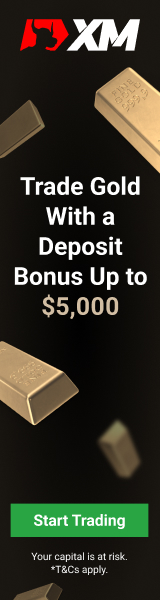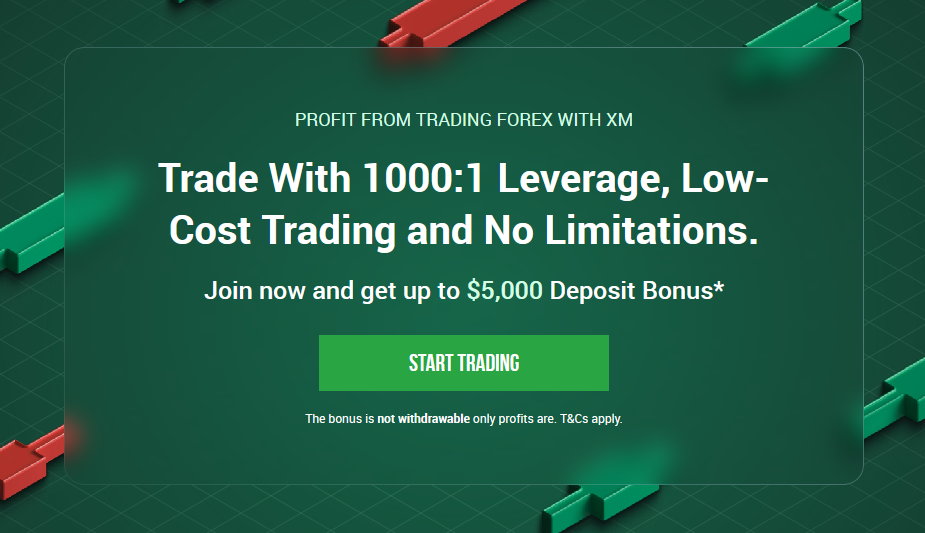Our XM Demo Account Revealed:
How to set up a Demo Account – Step by Step
To register a demo account with XM, traders can follow these steps:
- Traders can visit the official XM website and select the option to register for a demo account from the homepage.
- An online registration form will appear, and traders can complete the required fields by providing their first and last name, country of residence, city/town, contract information, and language preference.
- Traders can proceed to select their preferred trading platform between MetaTrader 4 and MetaTrader 5, select the account that they wish to use for the demo account, their preferred base account currency, leverage ratio, and the overall total of virtual funds that they wish to use.
- Lastly, traders can type in a user-selected password before submitting the form.
- A verification email will be sent to the email address that the trader provider to confirm that the address is valid. Traders can click on the embedded link to receive their credentials and a link to download/use the trading platform that they chose.
XM Demo Account Features
While traders tend to think that a demo account is merely intended for beginners, the truth is that experienced traders can use the demo account as a valuable tool. Apart from a practice account, the demo account can serve as a risk-free platform where traders have all the real-world price movements and market information, but their capital is not at risk when they trade.
Traders can use virtual funds to carry out different trading activities including practicing their trading, refining their trading skills, testing out trading strategies, and more. A practice account is a vital tool that can benefit any trader that uses it to improve their trading.
Pros and Cons
You might also like: XM Minimum Deposit
You might also like: XM Islamic Account
You might also like: XM Account Types
You might also like: XM Fees and Spreads
You might also like: XM Sign up Bonus
FAQ
What is the difference between a demo and a live trading account?
A demo account is a practice account that can be used by both beginner and professional traders. Beginners can use a demo account to practice their trading while more advanced traders can use it to test their trading strategies.
Alternatively, traders can also use a demo account to explore what a broker has to offer. Demo accounts are known for the risk-free environment that they offer along with the virtual funds which are used to trade.
Does XM offer a demo account?
Yes, XM offers a demo account. Traders can have up to 5 active demo accounts per trader.
How long is the demo account valid?
The demo account is indefinitely available if they are in use. Demo accounts that are inactive for 90 days will be closed.
Which live trading accounts does XM offer?
XM offers the following:
- Micro Account
- Standard Account
- XM Ultra-Low Account
- Shares Account
Does XM offer an Islamic Account?
Yes, XM offers an Islamic Account on all live trading accounts.
What are the available deposit currencies for a live trading account?
Deposits can be made in any currency. Once a deposit is received, it will be converted into the same currency as the base account currency, which can be either of the following:
- USD
- EUR
- GBP
- JPY
- CHF
- AUD
- HUF
- PLN
- RUB
- SGD
- ZAR
Table of Contents