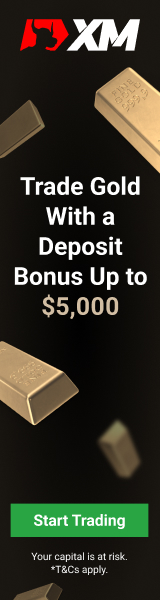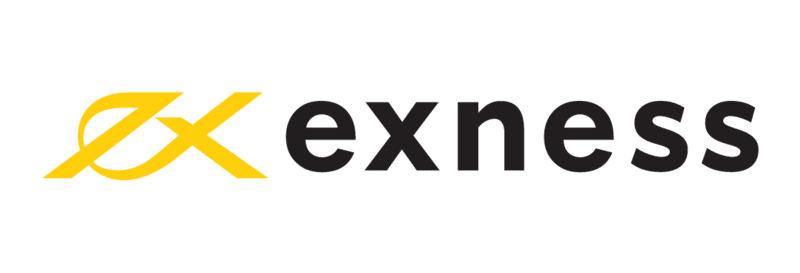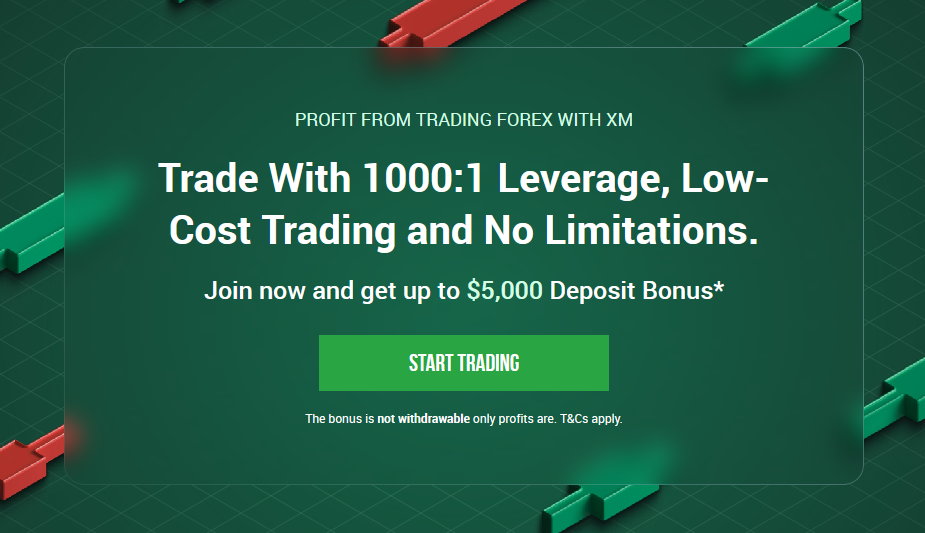A Bitcoin wallet is a physical device or a software application that can communicate and interact with the Bitcoin blockchain to store and transfer bitcoins. Bitcoin wallets are often considered as “storage” devices where digital currency is kept. However, a Bitcoin Wallet is a cryptographic control point over an address on the blockchain.
A Bitcoin wallet is a physical device or a software application that can communicate and interact with the Bitcoin blockchain to store and transfer bitcoins. Bitcoin wallets are often considered as “storage” devices where digital currency is kept. However, a Bitcoin Wallet is a cryptographic control point over an address on the blockchain.
Each Bitcoin wallet has a set of secret numbers, known as private keys, that correlate to the user's blockchain address book, which is stored in a separate file.
The private keys are used to sign various Bitcoin transactions, thereby granting the user authority over the bitcoins stored at the address associated with them. If an attacker manages to get the private keys for a wallet, they will be able to transfer the Bitcoins stored in that wallet to their own wallet.
Top 10 Forex Brokers Broker Rating Regulators Min Deposit Leverage Website Top 10 Forex Brokers Broker Rating Min Deposit Leverage
1. Bitcoin Wallet
Bitcoin's native wallet is designed for those who wish to store their Bitcoin and Bitcoin Cash on their computer. It provides users with the tools they need to spend their cryptocurrency in the manner of their choosing, such as at outlets and merchant businesses or ATMs that are mentioned in the app.
With this wallet, users can easily trade in-app using the integrated exchange. Users can also convert their crypto assets into integrated stablecoins to protect themselves from volatility swings. In addition, users can then convert the digital currencies back into their original form anytime they want to trade again.
The Bitcoin Wallet is a mobile-only wallet that can be downloaded free of charge from Google Play or the App Store. While there is an integrated exchange, the Bitcoin Wallet is not compatible with hardware devices.
Some other features include:
- Fingerprint unlock feature offered
- Separate wallets for spending and savings
- Users can back their wallet up for easy restore
- Stablecoins are pegged to the US dollar
2. Bither
Bither is a free and open-source mobile and desktop Bitcoin wallet application for desktop computers and mobile devices. This wallet allows users to store their Bitcoin funds in either a cold or a hot wallet. This wallet enables anyone to spend their funds in the same way that they would a credit card.
It is a comprehensive and sophisticated crypto wallet with secure hot and cold wallet functionality. Bither is a decentralized wallet in addition to being a peer-to-peer platform that enables real-time transaction processing. The choices for a hot wallet and cold wallets enable users to manage and track their transactions both online and offline.
Bither's user interface is highly distinctive and distinct from that of other wallets. For novices, the UI is tough to comprehend and manage. However, the display of digital assets, transactions, and QR codes are extremely straightforward, allowing for easy transaction execution.
Bither uses a range of security features, including two-factor authentication (2FA), numeric passwords, and others. The app is available to Windows and Linux computer systems as well as iOS and Android smartphones and tablets.
3. BitPay
BitPay is the most suitable Bitcoin wallet for businesses and retailers. BitPay is a software wallet that features a physical card and is compatible with Nano Ledgers and Trezor hardware devices.
BitPay is popular with retailers that wish to accept cryptocurrency payments while also watching their cryptocurrency's value. It enables businesses to develop internationally while avoiding chargebacks and identity theft.
The wallet integrates pre-paid MasterCard debit cards, facilitating the transfer of cryptocurrency to money. The crypto card enables the wallet to spend cryptocurrency at any retailer or ATM worldwide. In other words, the cryptocurrency and the app operate in tandem to enable users to quickly spend cryptocurrency.
Anyone can load funds onto the card from their wallet and use it at merchants and ATMs that accept or permit withdrawals using this MasterCard. There are no fees when users make purchases with the card in the United States.
However, users will be charged a 3% currency conversion fee if the card is used outside the United States. In addition, for ATM or cash-back withdrawals outside the United States, there is a 2.50 USD charge.
Features on this wallet include:
- Support for up to 9 other cryptocurrencies and stablecoins in addition to all ERC-20 tokens
- The wallet secures funds using multi-signature addresses
- Users have access to instant emails and push notifications for both payments and transfers
- The wallet can be backed up easily
- Users have access to a marketplace for gift cards
4. BRD
BRD is a mobile crypto wallet that was previously known as Bread Wallet. BRD is a feature-rich and easy-to-use mobile Bitcoin wallet. Wallets like these are great for those who are just getting started with cryptocurrencies. BRD supports all ERC-20 tokens in addition to BTC, BCH, ETH, XRP, and HBAR.
As is the case with many other wallets, BRD allows users to purchase and sell Bitcoin and other cryptocurrencies directly from the app.
Credit card purchases are processed using Wyre and Simplex, two of the most widely used credit card clearing systems for most cryptocurrencies today. Credit card transaction fees are at least 5%, which is competitive when compared to the alternatives available on the market for credit card transactions.
BRD is open-source and decentralized, ensuring that the wallet remains secure. The fact that it is non-custodial also means that users are in control of their private keys and funds, making it even more secure and trusted.
5. Eclair Mobile
ACINQ's Eclair Mobile is an Android-only Bitcoin wallet with Lightning Network connectivity. It is a non-custodial, open-source solution that runs a stripped-down Lightning node on your cell phone.
Additionally, it calculates payment routes on the user's device, providing greater anonymity than wallets that depend on third parties to do so. Additionally, Eclair Mobile can be used as a standard Bitcoin wallet, with the ability to tailor transaction fees.
Eclair Mobile connects to the Bitcoin blockchain through Electrum servers. Previously, it linked to a list of preset servers, but the current version allows for the selection of a custom Electrum server. The fees charged are 1% of the overall transaction amount, while there are no withdrawal fees charged on this mobile wallet.
6. Edge
The Edge wallet is packed with functionality, particularly for a wallet designed for simplicity. Because the Edge wallet is only for mobile devices, it lacks certain functionality of major desktop and hardware wallets. Unlike many other mobile wallets, Edge offers more than Bitcoin and supports several cryptocurrencies that can be stored on the wallet.
The Edge wallet is ideal for consumers who seek a basic, easy-to-use cryptocurrency wallet. There is a simple user interface with short installation and setup processes, making this wallet ideal for average and beginner users. The wallet was developed for new and beginning bitcoin lovers.
The platform's novel security features and crypto-asset trading functionality will also appeal to expert cryptocurrency users. To compare, the Edge wallet is available for free download from the Apple App Store and Google Play.
Edge does not impose extra costs for transferring bitcoin out of the wallet or receiving cryptocurrency into the wallet. Edge does charge a modest fee for utilizing the in-app crypto exchange facility. The cost is included in the mining fee. Encrypted mining and exchange fees are clearly shown in the Edge wallet.
7. Electrum
Electrum, like many other software desktop and mobile wallets, generates a local backup of the key on your device. As a result, your private key never leaves your device, making it more secure. Additionally, the wallet is encrypted and password-protected.
The user receives a 12- to 24-word recovery phrase that may be used to restore the wallet and the coins stored in it in the event of a computer breakdown or machine loss due to a calamity.
Electrum's default transaction cost for transmitting BTC is 0.2 mBTC. A millibitcoin is 1,000th of a bitcoin. Occasionally, the rate may drop to 0.1 mBTC or less. Electrum automatically generates transaction fees to the total amount that users want to transmit.
Some features of Electrum include:
- Electrum supports integration with hardware devices such as Trezor and Ledger Nano
- Electrum supports SegWit transactions, which makes it cheaper for crypto traders who trade BTC on SegWit addresses.
- The wallet can be used on desktop PCs, macOS, Python, and Android devices.
8. Mycelium
Mycelium was one of the first cryptocurrency wallets to be created in the cryptocurrency realm in 2008. It is a secure wallet app that supports a variety of account types, including Hierarchical Deterministic (HD) accounts, single address accounts, watch-only accounts, Bit ID accounts, and hardware accounts.
Mycelium wallet is a secure platform for sending and receiving cryptocurrencies as well as crypto trading. The wallet is open source, has a fast connection to the Bitcoin network, and is compatible with other wallets.
Mycelium wallet uses Simplified Payment Verification (SPV) to download a full blockchain. Also, this platform's cold storage feature allows customers to protect their cash until they are ready to spend or transfer them.
Mycelium wallet has no hidden fees, and the user accounts on Mycelium are free. However, payments transmitted from one wallet address to another incur transaction fees. The Bitcoin network charges users. These are dependent on a network's congestion, and the fees can increase as network congestion grows, with fees typically varying from $0.25 to $8.
9. Unstoppable
Unstoppable is a multi-currency and non-custodial mobile-only crypto wallet that supports more than 100 different cryptocurrencies.
Unstoppable wallet aspires to be a private, borderless bank that provides unrestricted access to the world's cryptocurrency marketplaces. While most wallets on the market are designed with this purpose in mind.
Unstoppable is a non-custodial mobile wallet app used to store, send, and receive Bitcoin. In addition, it is user-friendly and offers many critical features for securely storing, crypto trading, and monitoring Bitcoin transactions while remaining anonymous.
Unstoppable is a decentralized, open-source cryptocurrency storage system. It is a more contemporary wallet that was created to be fast and easy to use. It supports most major cryptocurrencies, including Bitcoin, Ethereum, Litecoin, Binance, and Bitcoin Cash, as well as a wide variety of ERC20 and BEP2 standard cryptocurrency tokens.
This wallet recommends fees depending on current network conditions. This wallet will help users choose the appropriate charge so that their transactions are verified promptly and efficiently.
Fees may vary depending on the overall market demand as well as the network capacity. The amount that users are willing to spend will determine the transaction fee. Paying extra expedites the process and could mean that transactions are pending until miners do not find another transaction with higher priority.
10. Armory
The Armory wallet is an open-source cold storage solution for Bitcoin that utilizes a multi-signature mechanism to provide a secure and user-friendly user interface. The wallet has extensive security measures and is compatible with a wide range of desktop operating systems.
It enables users to establish several wallet addresses and offers them a password-protected money transfer option. All private keys are encrypted and stored in a safe location. The only fee charged is a network fee, and it depends on the amount of BTC transferred.
11. Bitcoin Core
Bitcoin Core is a wallet that allows users to store just Bitcoin. In addition, users can also send and receive Bitcoins using the network. Bitcoin Core wallet is a crypto wallet pioneer and a component of the Bitcoin network.
It is widely regarded as the primary gateway to the BTC blockchain, and it acts as a complete node for the Bitcoin network. Using Bitcoin Core, users can also log transactions and their associated information, maintain address books, and export wallets.
While there are no fees associated with installing the Bitcoin Core wallet software, there are some associated with using it. These include the following:
- Availability of bandwidth (data)
- Transaction fees – Users can easily customize their transaction costs using a sliding scale based on transaction priority.
12. Bitcoin Knots
Bitcoin Knots is one of several alternative versions of the widely used Bitcoin Core software among other Bitcoin wallets. Bitcoin Knots is an open-source desktop-only crypto wallet, and one of the program's features is that it contains both Bitcoin node and wallet software.
Additional functionalities are included in Bitcoin Knots. Some Bitcoin transactions may now be done more easily by node users thanks to these new capabilities.
As a Bitcoin node, Bitcoin Knots cannot be regarded an independent Bitcoin node since it is based on the Bitcoin Core software. It is an open-source alternative to the wallet program, and because the Bitcoin Knots crypto wallet is built on its own code, it is a clone of the official wallet.
Even though it is almost identical to the original, this wallet boasts a few unique characteristics of its own. Users can expect transaction fees depending on the amount of Bitcoin funds they send or receive.
13. Sparrow
Security, privacy, and usability are key features of Sparrow. Sparrow is a desktop-only crypto wallet that integrates with Electrum server or that of Bitcoin Core. Sparrow can also interact with common hardware wallets, and it allows complete coin and fee management.
Another unique feature of Sparrow is that it includes a transaction editor as well as a blockchain explorer, among other features. With Sparrow wallet, the funds of users are safe, and no one else can lose or freeze the user's Bitcoin.
This wallet also lets user regulate their fees, with support provided for altering fees after RBF or CPFP transactions. In addition, Sparrow wallet also suggests fees depending on current network circumstances so that users do not overpay for transactions.
14. Specter
Crypto Advance GmbH supports, develops, and maintains Specter Solutions. Specter Desktop is a piece of software that connects to the Bitcoin Core node. Specter is a desktop crypto wallet that is compatible with all hardware wallets. Users can execute Bitcoin transactions by using the comprehensive multi-sig technology.
To use the wallet, users must download Bitcoin Core onto their computer’s hard drive. After this, users can download and install Specter Desktop and launch the wallet. The wallet automatically detects Bitcoin Core if it has been configured and set up correctly.
Depending on the hardware wallet being used, users can import XPubs, which are extended public addresses, and set up their multi-signature.
Specter is one of the safest Bitcoin wallets on the market that features a replace-by-fee (RBF) transaction. This means that user can customize their replacement transactions where they can change recipients, modify coin selections, and edit the amounts to send.
15. Wasabi
Wasabi Wallet is a cryptocurrency wallet that is free to use. It is also an open-source desktop-based wallet that uses CoinJoin mixing to hide transaction histories by merging several bitcoin payments from different parties into a single transaction, making it more difficult for outside parties to trace each party's unique transaction history.
Wasabi conceals the identities of receives and sends transactions with the use of an integrated CoinJoin transaction mixing type. Additionally, it leverages the Tor network to provide additional transaction anonymity. The wallet keeps track of every individual UTXOs or unspent transaction output; as a result, the transaction history is more transparent.
In terms of fees, users are subject to a coordinator fee of 0.003% according to anonymity settings.
16. BitBox02
BitBox02 is a new and robust hardware wallet developed by Shift Crypto, a Swiss-based company. The hardware wallet is an alternative to other hardware wallets such as Trezor and Ledger Nano, featuring a one-piece design in addition to multi-coin support, user-friendliness, and bank vault-level security.
BitBox02 support Bitcoin (BTC), Ethereum (ETH) and Litecoin (LTC) and the device has a built-in USB-C connector and allows for MicroSD backup. The touch sensors on the device are responsive, and the user can obtain a BIP 38 seed phrase from the BitBoxApp, ensuring that there is additional security.
The device costs $140, which places it in the middle of other hardware devices, which range from $119 and upwards.
17. Coldcard
As an open-source digital wallet, popular among cypherpunks, the Coldcard is a Bitcoin-only hardware wallet and one of the best cold wallets on the market. It is simple to use and extremely safe, with seed words stored on a specific chip that is meant to hold such codes and phrases.
In addition, the entire code of the wallet is open source and can be compiled by users. Because of its True Air-Gap functionality, the wallet is the only hardware wallet that can be used without a computer.
It can conduct the full process, from seed creation to transaction signing, without being connected to a computer. Also included are full-sized numeric keypads, an OLED display with 128×64 pixels and a MicroSD card slot for data storage and backup.
18. KeepKey
ShapeShift, a Swiss crypto exchange is behind the development of the cold storage wallet device known as KeepKey. It distinguishes itself apart from the rest of the hardware wallets because of its emphasis on design in addition to security.
A few comparable hardware wallets compete with its native support for eight cryptocurrencies and over twenty ERC-20 tokens.
It is simple to back up the KeepKey since it is designed to work with the HD Wallet framework. Offline storage of private keys is provided by KeepKey. To handle ERC-20 tokens, it may be used in conjunction with the third-party wallet MyEtherWallet (but not MyCrypto).
With Shapeshift.io's acquisition, KeepKey has become a significant component of their cryptocurrency exchange. A considerable drop in price has occurred since it was first introduced to the market. KeepKey is one of the cheapest hardware wallets on the market at $49.
19. Ledger Nano S
This device is the safest method to keep your Bitcoin because of Ledger's extensive security measures. Beginners and infrequent investors may rest easy knowing that their crypto assets are safe and secure when stored on a physical device, yet they can still readily access their crypto or view their accounts.
The Ledger Nano S hardware bitcoin wallet has a secure chip and a custom operating system, making it very secure. It is supported by the biggest brand in the business and allows investors full control of their private keys.
More than 1,100 coins and tokens may be stored on the Ledger Nano S, with 23 supported directly by Ledger and the remainder supported by installed third-party apps.
The Ledger Nano S is one of the cheapest hardware wallets on the market, costing $59, making it one of the most popular options, especially for beginners.
20. Trezor Model T
An excellent hardware wallet for cryptocurrencies is the Trezor Model T. The Trezor Model T, announced in 2018, is a significant improvement over the Trezor One.
Trezor Model T is an excellent cryptocurrency hardware wallet for novices since it is simple to set up and operate, and it lets users buy and trade assets and tokens directly via the Trezor Wallet application.
There are more than 1,000 cryptocurrencies supported, and the user’s private keys are stored and isolated in the physical device, which is protected by a PIN code. In addition to a PIN, Trezor Model T also allows for users to create a passphrase and a 24-word recovery phrase.
The Trezor Model T costs $170, making it one of the more expensive Bitcoin hardware wallets on the market. However, its features justify this hefty price tag and provide users with peace of mind that their crypto funds are safe.
21. Trezor One
Trezor One is the first hardware Bitcoin wallet that was ever created by SatoshiLabs in 2014. The device supports over 1,000 digital coins, and it uses Hierarchical Deterministic (HD) key creation along with a BIP32 transfer protocol that creates wallets.
The Trezor One often compares to the Ledger Nano S and clocks in at $119, making it a cheaper option than the Ledger Nano S. The Trezor One is an excellent hardware wallet for those who are just getting started with cryptocurrencies. Setting it up and using it is a breeze. The Trezor Wallet application may be used to buy assets and tokens.
Within the app, users have the option of simply exchanging their crypto assets and tokens. Most alternative software wallets need users to register with an exchange before they can make their first cryptocurrency purchase.
What are the different types of Bitcoin wallets?
The main types of Bitcoin wallets are:
- Desktop Wallets
- Mobile Wallets
- Web-based wallets
- Hardware Wallets
1. Desktop Wallets: These wallets can be installed as a software application on a desktop PC or a laptop that runs Linux, Windows, or macOS. Desktop wallets are typically non-custodial, giving users full control over the wallet, their funds, and their private keys.
Many desktop wallets tend to include additional functionality such as node software, integration with built-in exchanges, and more. However, desktop wallets are online wallets, or hot wallets, which can be less secure than others. With these types of wallets, users can be subject to loss if their computer is compromised.
Some popular desktop wallets for Bitcoin include Bitcoin Core, Armory, Hive OS X, and Electrum.
2. Mobile Wallets: Mobile wallets are like desktop wallets, except they run on a smartphone or any other mobile device such as a tablet. Numerous mobile wallets include near-field communication (NFC) or the scanning of a QR code to allow rapid payments at physical businesses.
Most mobile wallets are typically compatible with either iOS or Android. Some of the most popular mobile wallets are Bitcoin’s native Wallet, Hive Android, and Mycelium Bitcoin Wallet, amongst many others available on the crypto market today. There have been several instances of viruses masquerading as Bitcoin wallets. Therefore, it is prudent to do thorough research before picking which one to use.
3. Web-based wallets: Users also have the option to transmit and store their Bitcoin using a web wallet. Web wallets provide the convenience of being accessible from any location or device, much like checking messages or email while on the move.
However, safety is of paramount importance. Furthermore, there is a high counterparty risk when it comes to malware and phishing attacks that aim to obtain users' credentials. Users of a third-party provider have discovered that their Bitcoin funds have been stolen.
Coinbase Wallet, Blockchain, and Gemini are some of the most popular services.
4. Hardware Wallets: Using a hardware wallet means that private keys are stored on a device that cannot be accessed through the internet. These gadgets are similar in appearance to a USB flash drive. It is possible to perform a Bitcoin transaction on a computer without compromising the user's private keys by plugging in the hardware wallet.
Thefts of hardware wallets have been uncommon since they are almost impervious to virus assaults. With prices that start from $50, these gadgets are extremely popular and used by many crypto traders. Hardware wallet makers Ledger and Trezor are both well-known in the cryptocurrency market today.
What is the best Bitcoin wallet?
The best Bitcoin wallets in 2023 are the following:
- The best wallet for beginners – Exodus
- The best Bitcoin wallet for advanced coin users – Electrum
- The best Bitcoin wallet for mobile users – Mycelium wallet app
- The best hardware wallet – Ledger Nano X
- The most secure Bitcoin wallet – Trezor Model T
- The cheapest hardware wallet – Ledger Nano S
What is the best Bitcoin wallet for beginners?
The best Bitcoin wallet for beginners is the Exodus wallet. Exodus is the most user-friendly wallet, designed from the ground up for a wide range of people in the cryptocurrency world. With Exodus' auto-adjusting fees, novices who are still unsure of how to set the right transaction network charge will benefit.
Which Bitcoin wallet has the highest level of security?
The most secure Bitcoin wallet is the Trezor Model T. The device features robust security from randomly-generated recovery seeds, PINs, passphrases, and more.
Are bitcoin wallets also compatible with other cryptocurrencies?
Yes, several Bitcoin wallets are compatible with other cryptocurrencies. Wallets such as Ledger, Trezor, KeepKey, BRD, and others are multi-coin wallets.
Which Bitcoin wallet is recommended by some of the best crypto brokers?
Coinbase wallet is one of the most popular Bitcoin wallets because it is connected to one of the most popular cryptocurrency exchanges in the world.
Coinbase has over 70 million users, and it is an exchange that is highly regulated and secure, offering services to traders and investors from around the world. Coinbase wallet has a wide range of unique and comprehensive features, providing users with an all-inclusive platform.
Table of Contents