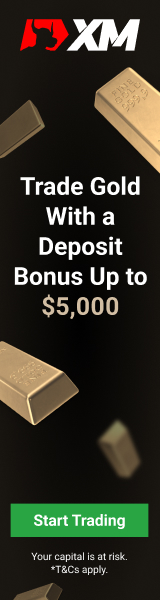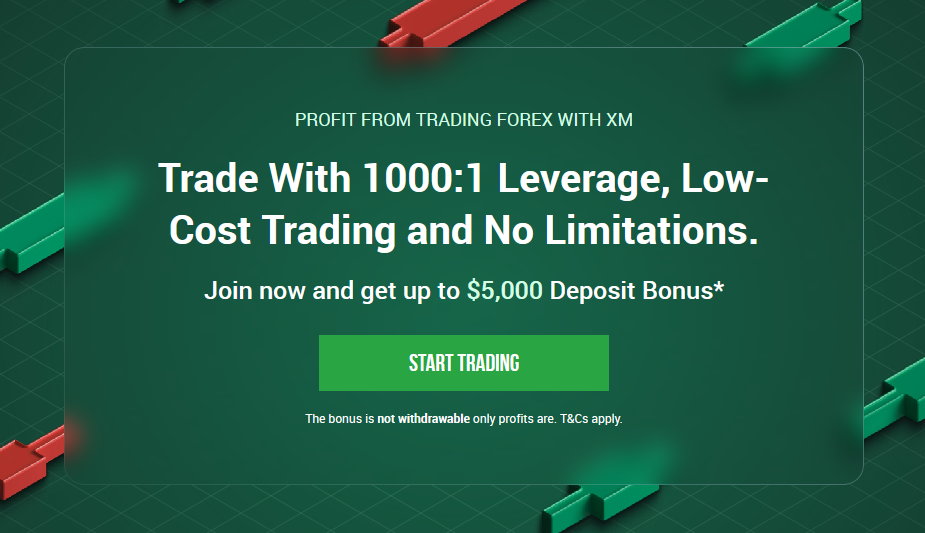BitMart is a multi-feature cryptocurrency exchange platform that was founded in 2017 by Sheldon Xia. This exchange can be used for Spot trading and Margin trading and is a popular exchange for buying rare NFTs and trading futures at low costs.
BitMart 10 key point overview:
- ✔️Bitmart Features
- ✔️Overview
- ✔️Features
- Product offering
- Tokenomics
- Wallets
- How to open an account
- How to buy crypto on BitMart
- Customer Support
- What makes BitMart special
Bitmart Features
| 📅 Year Founded | 2017 |
| 🏛️ Founder | Sheldon Xia |
| 🔎 TPS | n/a |
| 🚀 Support | 24/7 Support |
| 💰 Token | BMX |
| 💳 Wallet | No proprietary wallet |
| 👥 Clients | 9 Million+ |
| 💰 Bonus | Yes - welcome bonus |
| 🌐 Types of instruments | Spot trading, Margin trading, Futures, NFTs |
| 📈 Crypto | 750+ high-quality currencies and 800+ trading pairs available |
| 📊 Staking | Yes |
| ✔️ Beginner-friendly | Yes |
Overview
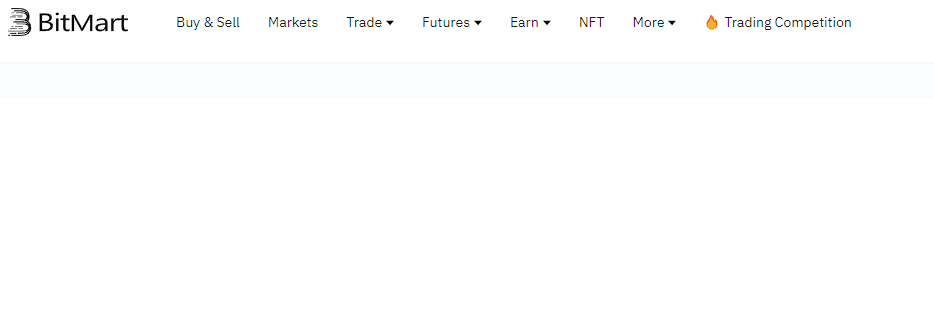
👉 BitMart currently has more than 9 million users and offers a beginner-friendly mobile app that you can use to buy, sell and stake cryptocurrencies.
👉 You can also buy NFTs from the BitMart Marketplace and BitMart offers flexible staking and savings programs.
👉 BitMart also uses a native token to give their clients discounts on trading fees and to pay for gas on the public blockchain that will be released in the near future.
👉 The team behind BitMart are members from Amazon, Accenture, Tencent, Alibaba and other leading international technology firms.
👉 Let’s take a more detailed look at all the products BitMart offers:
Features
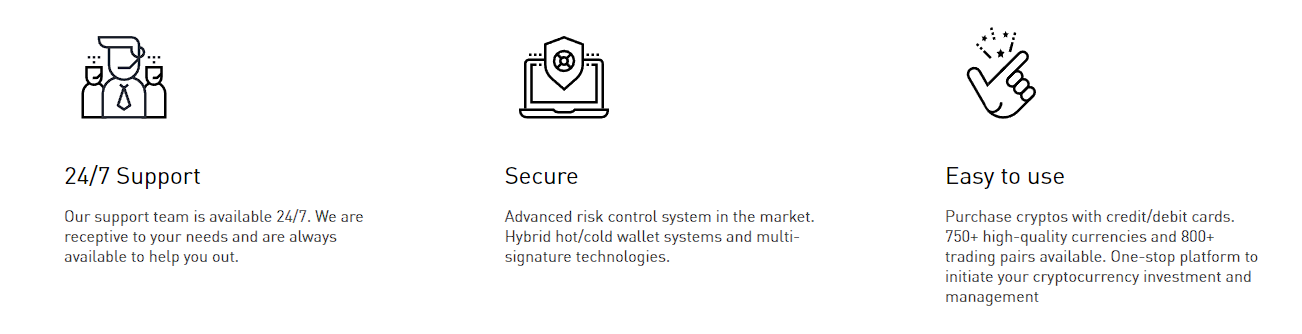
👉 If you sign up with BitMart, you could receive a welcome bonus of up to $3,000 and an additional bonus of up to $2,175 if you’ll be trading futures.
👉 BitMart offers a mobile app that can be used to buy and sell over 1,000 cryptocurrencies.
👉 This app also has built-in staking functionality and you can easily stake directly from your phone with BitMart Earn.
👉 You will also be able to access the BitMart NFT Marketplace using the mobile app and get notified when airdrops are released.
👉 The mobile app can be downloaded for free from Google Play or AppStore.
👉 BitMart offers both a mobile app and a web exchange, and both platforms are designed to be beginner-friendly but the web exchange can be viewed in Advanced mode if you are more experienced and looking for more high-level trading tools.
👉 BitMart’s web exchange show prices in real time and comes with a wide range of built-in drawing tools and in-depth charts.
👉 You can view charts in different timeframes and easily set parameters on your orders.
👉 With BitMart, you can either stake your crypto or receive up to 50% interest (APY) with BitMart savings.
👉 Staking with BitMart is easy and you can lock your tokens for 30 to 90 days and earn up to 58% interest on some cryptocurrencies.
👉 By holding your crypto, you can earn interest daily with BitMart Savings and you can choose between fixed and flexible terms with high yield.
Product offering
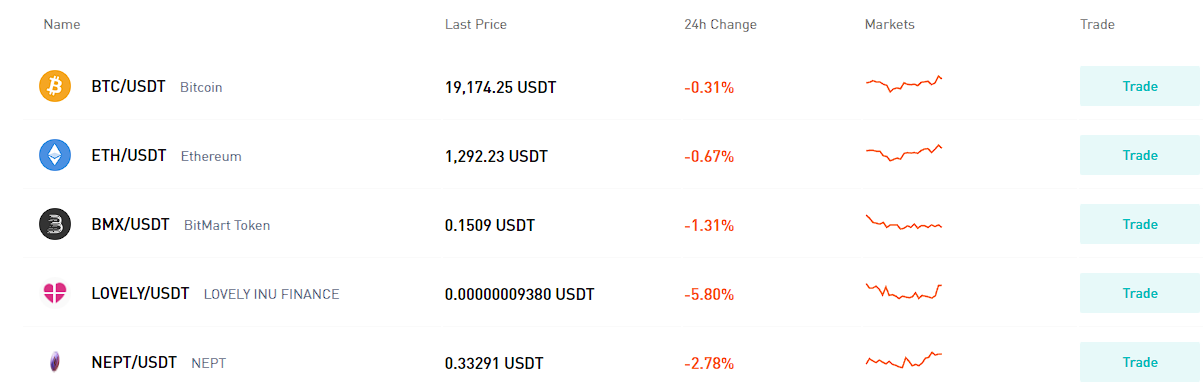
👉 BitMart offers more than 750 cryptocurrencies and over 800 pairs that you can trade in Spot markets or as futures. You can also trade with up to 5x margin on hundreds of crypto pairs.
Tokenomics
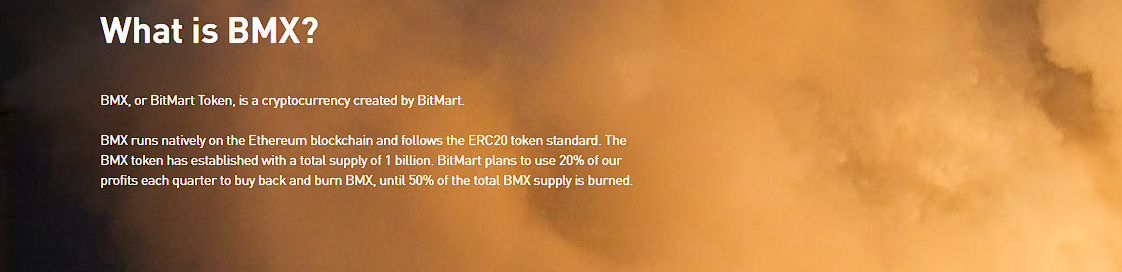
👉 The native token of BitMart is BMX and it is an ERC20 token that can be stored in any wallet that supports Ethereum.
👉 By using BMX to pay for trading fees, you can receive a discount of up to 25% on your fees.
👉 BitMart also plans to release a public blockchain and a decentralized exchange in the future and the BMX token will be used to pay for gas fees on the blockchain.
👉 You can buy BMX from other exchanges, but we recommend buying it directly from BitMart to avoid unnecessary transaction fees.
Wallets
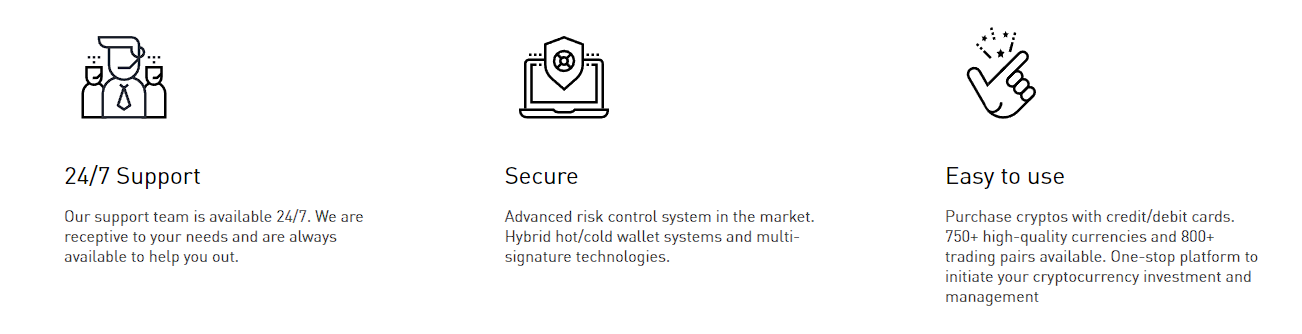
👉 BitMart does not currently offer a proprietary wallet, but we recommend using one of the recommended hardware wallets for the highest level of security.
👉 The hardware wallets recommended by BitMart itself include Ledger, Trezor, KeepKey and Cryptosteel.
👉 The Ledger hardware wallet is available in the Nano S and the Nano X models and using Ledger Live, you can buy and exchange over 5,000 coins and tokens.
👉 This wallet offers secure offline storage, it is compatible with 50 third-party wallets and can store up to 100 dApps.
👉 The Trezor hardware wallet is one of the most trusted crypto wallets with advanced password encryption.
👉 This wallet can be connected to third-party wallets, used with the Trezor app or be integrated seamlessly with Ethereum.
👉 There are also some excellent third-party wallets you can use, like Trust Wallet and the Coinbase Wallet. All you need to do is link your wallet address to your BitMart account.
👉 Trust Wallet is free to download and use, and supports a total of more than 160,000 coins and digital assets, which can easily be traded and managed directly from the wallet.
👉 Trust wallet is a great option if you’ll be collecting NFTs because you can store them in this wallet.
👉 The Coinbase software wallet supports more than 4,000 digital assets and offers a built-in dApp browser.
👉 It can be used to store NFTs and integrates seamlessly with the Coinbase exchange.
How to open an account
You can easily create an account with BitMart in a few easy steps.
Step 1: Visit the Bitmart website
Visit the official Bitmart to start the process of opening an account
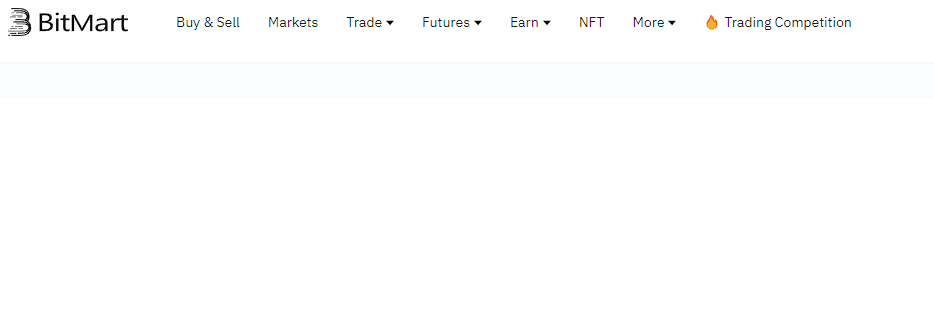
Step 2: Click on the “Get Started” button.
To open an account with Bitmart, open the home page and click on the “Get Started” button.
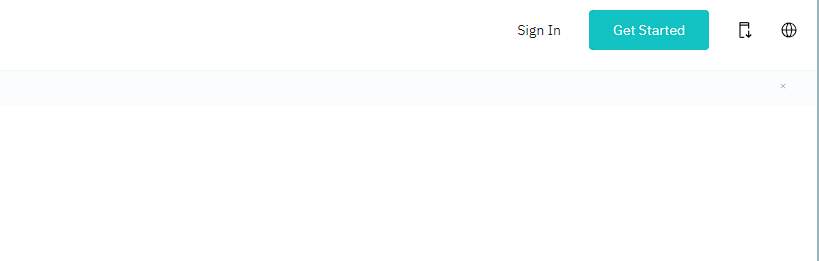
Step 3: Fill in the form.
You can sign up with your email address and you will be required to fill in your personal details. Once you have created your account, you must verify your email address or mobile number.
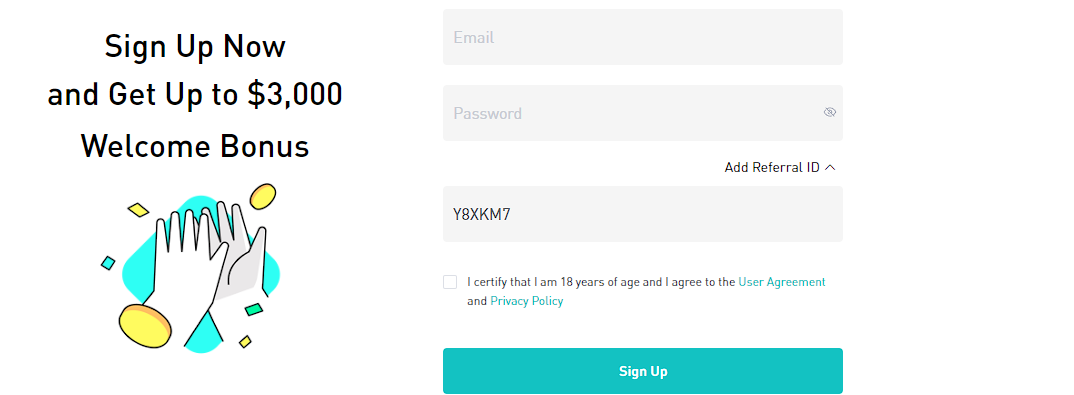
Once your account is verified and complete, you can make your first deposit and start trading!
How to buy crypto on BitMart
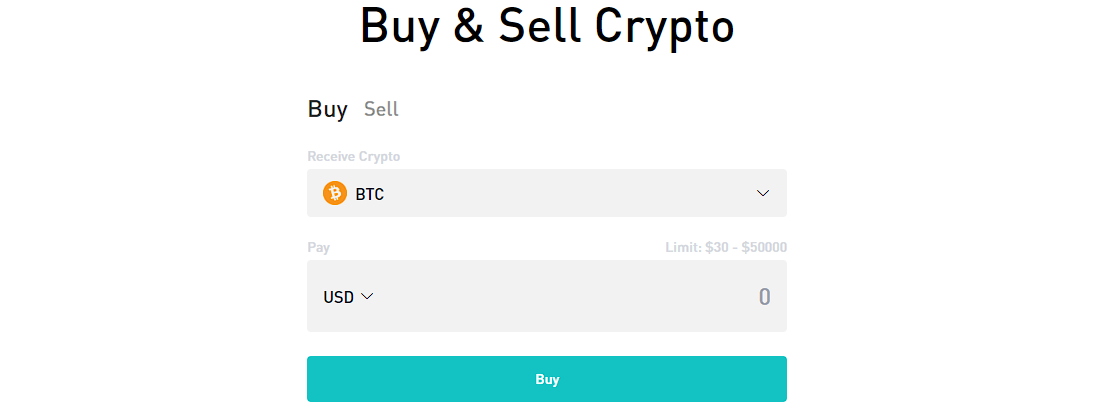
👉 You can buy and sell crypto by downloading the BitMart mobile app.
👉 Alternatively, you can use the BitMart web exchange, which can be viewed in Standard mode or Advanced mode.
👉 You can also use the Margin mode if you’ll be leveraging your trades.
👉 If you’ll be using the web exchange, you can either browse the instruments offered or type in a specific instrument in the search bar to see which pairs are available and you can add instruments to your favorites list.
Customer Support
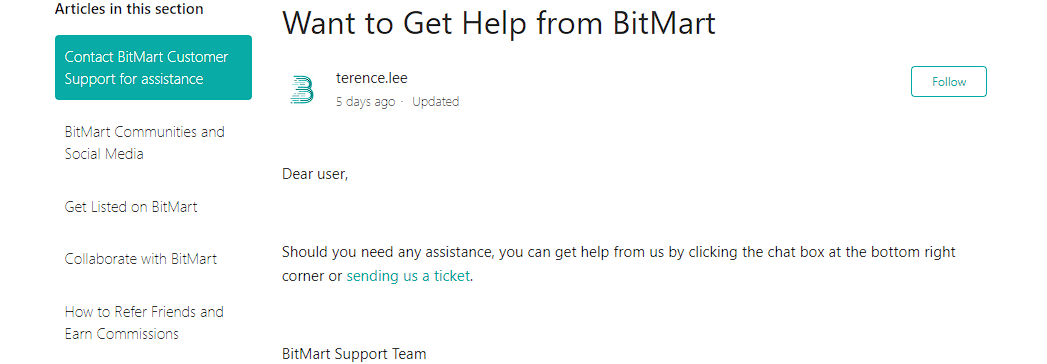
👉 The BitMart customer support team can be contacted 24 hours a day via live chat. Simply click on the “support” button in the bottom right corner of your screen.
👉 We also recommend visiting the Help Centre to view guides and read through the FAQ section to see if your questions have already been answered.
👉 You can also use the Help Centre to read the company announcements, view the latest token listings and keep track of promotions.
What makes BitMart special
👉 BitMart has millions of clients from more than 180 countries globally and is a great option for anyone who’s interested in staking, margin trading or futures trading.
👉 This exchange provides a secure, low-cost platform where you can buy and sell more than a thousand cryptocurrencies with high liquidity.
👉 With BitMart, you can also earn more with bonus offers, promotions and high-yield staking rewards.
👉 Open your BitMart account today to get a head start on your trading career and diversify your portfolio with over 800 crypto pairs!
Table of Contents