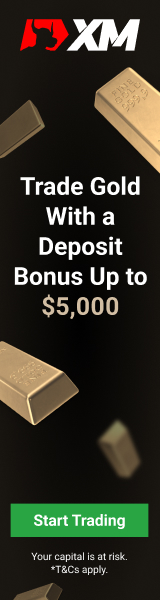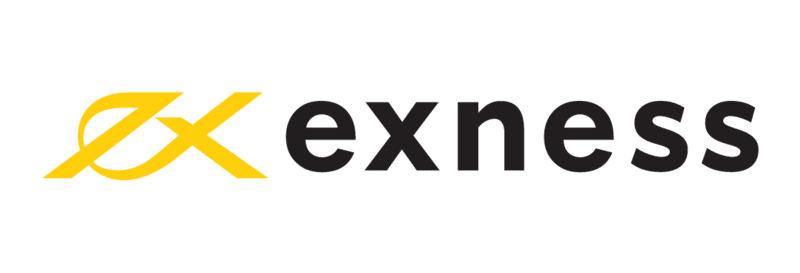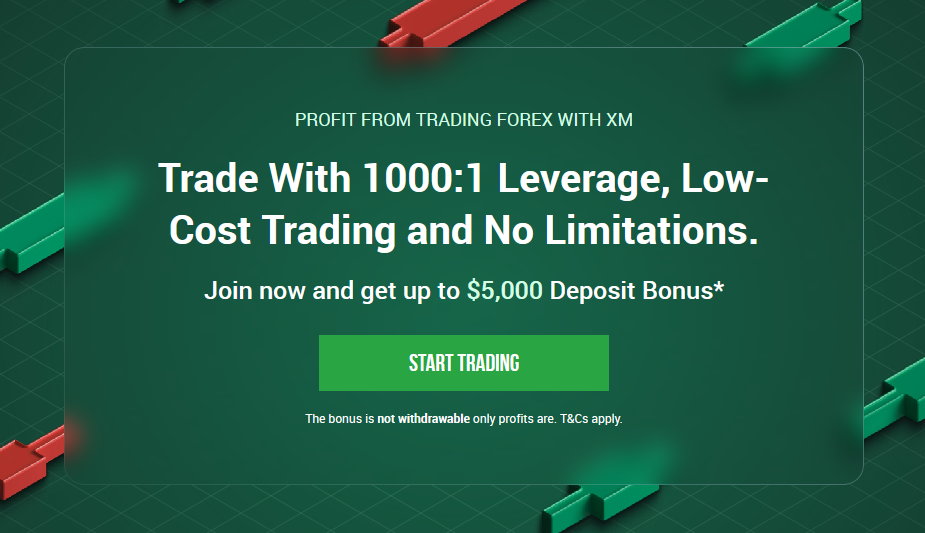Min Deposit
USD 10
Regulators
CBCS, CySEC, FCA, FSA, FSC, FSCA, CMA
Trading Desk
MT4, MT5
Crypto
Yes
Total Pairs
97
Islamic Account
Yes
Trading Fees
Low
Account Activation
24 Hours
Our Exness Demo Account Revealed.
How to set up a Demo Account – Step by Step
To register a demo account with Exness, traders can follow these steps.
- Traders can navigate to the official Exness website and hover over the righthand side of the page where traders will find a short registration form.
- Traders can complete the required fields by entering their country of residence, valid email address, and selecting a password that they can use to sign in to the website.
- Once the information has been processed, traders can log into the website, and they will be directed to their personal area.
- Here, traders can select the “Demo” banner that will display their demo account.
- When traders are active in demo mode, they will be able to use the account as a practice account where they are provided with $10,000 in virtual funds.
Exness Demo Account Features
The demo account that Exness offers traders can be registered on any of the live trading accounts, which gives traders a comprehensive overview of the account types and trading conditions that the broker offers.
Traders are also given a choice between two powerful trading platforms namely MetaTrader 4 and MetaTrader 5 through which trades can be executed. Both trading platforms offer rich and diverse functions and features that allow traders to carry out in-depth technical and fundamental analysis, use powerful trading tools, technical indicators, and more.
The demo account is not only intended for beginners but is widely used by more experienced traders who want to test out their trading strategies. The demo account offers a risk-free environment that is funded with virtual capital, allowing traders to test and modify their trading strategies until they can apply them in a live trading environment.
In addition, the demo account is the perfect tool that traders can use to see what Exness’ offer is worth in mirrored live conditions without risking their funds.
Pros and Cons
| PROS | CONS |
| A demo account is offered | US clients are not accepted |
| A choice between several account types | |
| The demo account is available for an unlimited time |
You might also like: Exness Account Types
You might also like: Exness Fees and Spreads
You might also like: Exness Islamic Account
You might also like: Exness Minimum Deposit
Min Deposit
USD 10
Regulators
CBCS, CySEC, FCA, FSA, FSC, FSCA, CMA
Trading Desk
MT4, MT5
Crypto
Yes
Total Pairs
97
Islamic Account
Yes
Trading Fees
Low
Account Activation
24 Hours
FAQ
What is the difference between a demo and a live trading account?
A demo account is a practice account that can be used by both beginner and professional traders. Beginners can use a demo account to practice their trading while more advanced traders can use it to test their trading strategies.
Alternatively, traders can also use a demo account to explore what a broker has to offer. Demo accounts are known for the risk-free environment that they offer along with the virtual funds which are used to trade.
Does Exness offer a demo account?
Yes, Exness offers a demo account.
How long is the demo account valid?
The demo account is valid for an unlimited time.
Which live trading accounts does Exness offer?
Exness offers the following trading accounts.
- MetaTrader 4 Standard Account
- MetaTrader 4 Standard Cent Account
- MetaTrader 5 Standard Account
- MetaTrader 4/5 Raw Spread Account
- MetaTrader 4/5 Zero Account
- MetaTrader 4/5 Pro Account
Does Exness offer an Islamic Account?
Yes, Exness offers an Islamic Account option on all live account options.
What are the available deposit currencies for a live trading account?
- USD
- AUD
- GBP
- ZAR
- CHF, and more.
Table of Contents